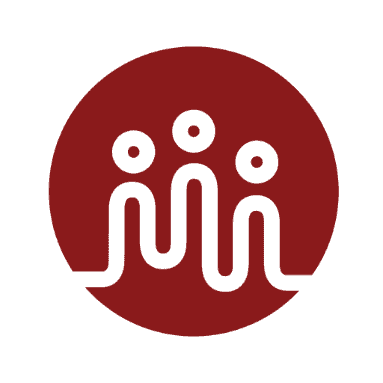In today’s world, where data breaches and cyber attacks are on the rise, businesses need to prioritize their cyber security. This is where Microsoft Office 365 comes in. Not only does it provide a range of collaboration tools, but it also ensures the security of your data. In this blog post, we’ll discuss the benefits of Microsoft Office 365 for a business, focusing on its security features, collaboration tools, and cloud capabilities.
Security Features
The security of your data should be a top priority for your business, and Microsoft Office 365 provides various security features to ensure your data remains safe. One of the primary features is multi-factor authentication, which adds an extra layer of security by requiring users to enter a code sent to their mobile device or email address in addition to their password. This ensures that only authorized personnel can access sensitive information.
Another important security feature of Office 365 is data encryption. Office 365 uses TLS and SSL encryption to protect data both in transit and at rest. This means that even if your data is intercepted, it will be unreadable to anyone who doesn’t have the appropriate decryption key.
Collaboration Tools
Office 365 provides a range of collaboration tools that make it easy for teams to work together, no matter where they are. One of the most popular tools is Microsoft Teams, a chat-based collaboration platform that allows team members to communicate, share files, and work on projects in real-time. Teams also integrates with other Office 365 apps, such as OneNote, SharePoint, and Outlook, making it easy to access all your work in one place.
Another useful collaboration tool is SharePoint, which allows teams to create and share documents, calendars, and other resources. SharePoint also provides version control, so team members can see who made changes to a document and when. This helps to avoid version conflicts and ensures that everyone is working on the latest version of a document.
Cloud Capabilities
Office 365 is a cloud-based platform, which means that you can access your data and applications from anywhere with an internet connection. This is particularly useful for businesses that have remote workers or employees who travel frequently. With Office 365, you can access your email, documents, and other resources from any device, including smartphones and tablets.
Another benefit of Office 365’s cloud capabilities is that it provides automatic updates and patches. This means that you don’t need to worry about manually updating your software or patching security vulnerabilities. Microsoft takes care of this for you, ensuring that your software is always up-to-date and secure.
Conclusion
In conclusion, Microsoft Office 365 provides numerous benefits for businesses, including robust security features, collaboration tools, and cloud capabilities. With its multi-factor authentication, data encryption, and automatic updates, Office 365 ensures the security of your data, while its collaboration tools and cloud capabilities make it easy for teams to work together from anywhere. If you’re looking for a secure and efficient platform for your business, Office 365 is definitely worth considering.