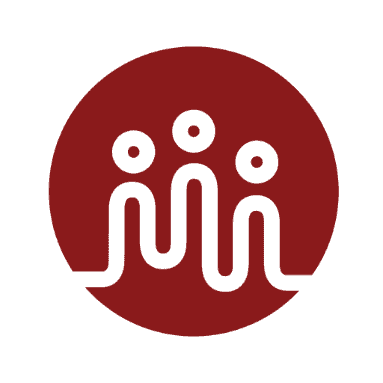If you run a medical or dental office, there is no doubt that you are well aware of the importance of HIPAA and HITECH compliance. Both Acts include rules on handling electronic Protected Health Information (ePHI). The key difference is that HITECH allows your patients to request an accounting of disclosures, whether authorized or unauthorized.
Unauthorized disclosure of ePHI is a nightmare for any healthcare provider. Not only does the breach of compliance come with hefty fines, such as a maximum penalty of $60,973 for a lack of oversight, but cyberattacks that compromise private information might put your patients in danger.
With all that in mind, we want to give you a detailed overview of how your managed IT service provider can help your organization stay HIPAA and HITECH-compliant.
What Are HIPAA IT Compliance Requirements?
Since ePHI is handled electronically, your IT provider must ensure that it’s safely guarded against cyberattacks and implement a disaster recovery plan.
Defense against Cybercriminals
Let’s take a look at how your IT services provider can help you stay safe from those cyber threats lurking around the corner as well as stay compliant with the HIPAA Security Rule in Washington, DC.
Types of Cyberthreats
Cyber threats fall into two major categories: those caused by poor on-premises security and those caused by human factors. Within these categories, ransomware and malware are common types of cyberattacks that pose significant risks and can happen either because one of your employees unknowingly opened a malicious link or because your network wasn’t properly secured from unauthorized access.
Ransomware is a specific type of malware that encrypts files or locks them out of a system. The attackers then demand a ransom in exchange for providing the decryption key or unlocking the system.
Malware, short for “malicious software,” is a broad category that includes various types of harmful software designed to disrupt, damage, or gain unauthorized access to computer systems and networks. Some examples include viruses, worms, and Trojans.
Computer Maintenance
This step is essential for making sure your desktops and laptops have cutting-edge anti-virus and anti-malware software to safeguard your dental or medical office if a cybercriminal tries to gain unauthorized access. Regularly installing security patches and updates helps keep your devices in top-notch shape and ready for anything.
Another aspect of computer security is configuring email filters to effectively counter phishing attempts.
Secure Network
Let’s take a closer look at the components of a fortified network for your medical or dental office.
Robust Firewall Implementation
A well-configured firewall scrutinizes incoming and outgoing data packets, discerning between legitimate communication and potentially malicious infiltration attempts. Regular audits and updates to the firewall settings ensure that your network’s protection remains steadfast.
Network Segmentation
Dividing your network into distinct segments, each with controlled access, helps make sure any breach remains localized and doesn’t compromise the entire network.
Intrusion Detection and Prevention Systems (IDPS)
With AI-driven IDPS, real-time monitoring of network activities helps promptly identify and neutralize anomalies or suspicious patterns that may indicate a breach attempt.
Regular Vulnerability Assessments and Penetration Testing
Systematic vulnerability assessments and penetration tests expose potential weak points within the network infrastructure.
Two-Factor Authentication
The implementation of two-factor authentication (2FA) is a game-changer for healthcare providers. It adds a great layer of security beyond the traditional username-password strategy. By requiring something you and your employees know (a password) and something you and they have (a physical or digital token), 2FA protects sensitive accounts, including those that house ePHI.
2FA could involve receiving a time-sensitive code on a registered mobile device, utilizing a biometric scan, or interacting with a hardware token. This ensures that access remains futile even if an attacker obtains login credentials without the supplementary authentication factor.
Adaptive Security
Dynamic risk assessment is a hallmark of 2FA. The authentication requirements can adapt accordingly depending on contextual factors like location, device, or time. This adaptive security stance thwarts potential attacks attempting to exploit static authentication methods.
Seamless Integration
Seamlessly integrating 2FA with single sign-on (SSO) solutions into various access points, including network logins, email accounts, and EHR systems, allows for a streamlined user experience while maintaining heightened security.
What Should Your Backup Plan Include?
As we mentioned earlier, according to HIPAA, it’s important to manage medical information in a way that safeguards patient privacy. In light of this, any data backup strategy integrated into a disaster recovery plan must not only provide sufficient safeguarding but also incorporate encryption measures for the protection of patient medical data.
Designing a Disaster Recovery Strategy
There are two main types of storage used to back up medical data:
Physical Data Centers
These secondary facilities are separate from the primary data storage locations. Despite their robust characteristics, they may face limitations in terms of scalability and space, impacting the frequency and volume of data backups.
Virtual Servers
For disaster recovery, the recommended solution is virtual secondary data storage sites, which operate within the cloud under the management of third-party service providers. This approach places responsibility for security, maintenance, and operational efficiency on the managed service provider. Notably, this solution boasts scalability without data storage restrictions, making it an ideal choice for extensive data backup.
What to Do If a Breach Occurs?
Hopefully, it never happens to your medical or dental office. Yet, it is best to be ready for any disaster. In the event of a breach, it’s necessary to provide individual notice to those affected. Additionally, if this data leak impacts more than 500 residents, you should issue a media notice and a notice to the secretary.
If a breach occurs at or by a business associate, they must notify you no later than 60 days from the discovery of the breach, providing information about each individual affected by the breach.
With healthcare providers increasingly relying on electronic information systems for payments and communications with patients, managed IT service providers that are experts in HIPAA and HITECH become more important. At Capital Techies, we have been proudly supporting dental and medical offices in Washington, DC, for over 15 years. If you need a service provider with extensive knowledge of HIPAA and HITECH, contact us today!